How is Envision Tomorrow Used?
The workflow of Envision Tomorrow is a “linear and iterative” process. Users of ET typically create anywhere from two to five different "scenarios" which differ fundamentally from one another based on some policy question, environmental variable, or demographic assumption.
Since, at its core, ET is an extension tool of ArcMap, it requires some preparation before users actually use the software. In the first step, users should determine what their geometric scope is and what the basic spatial unit should be used to fit the geographic scope; Will your scenarios focus on a single parcel? Are you planning at a corridor scale? Multiple counties or regions? Depending on the appropriate geographic scale, a parcel, grid, or hexagonal geometric unit might be appropriate. More information about this and other project setup steps can be found in the project and setup calibration section of the ET user manual.
When all preparations are done, scenarios can be produced very easily by creating a file geodatabase, painting the areas, and producing scenario outcomes in various ET spreadsheets. Each scenario produces its own outcomes, and users can check the outcomes according to their goals and assumptions of scenario planning. If the scenarios are not satisfied with goals or assumptions, users can go back and adjust their scenarios. The final scenario is determined through comparison of all scenarios, and users can document the final scenario outcomes.
Above all else, Envision Tomorrow is a flexible planning platform which can be used to examine a range of different planning problems. Some of the potential applications of Envision Tomorrow include:
- Regional Visioning
- Growth Management
- Zoning Capacity Analysis / Management
- Corridor / Redevelopment Analysis
- Site-Level Feasibility / Viability Assessment
- Downtown Planning
- Comprehensive Planning
- Transit-Oriented Development (TOD) Planning / Station Area Selection